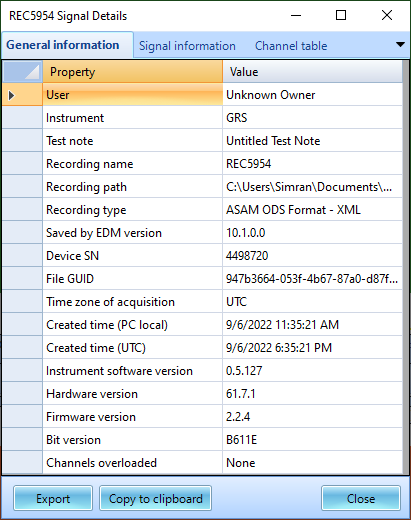Signal Details & Signal Maps in EDM Post Analyzer
In many applications, multiple measurements must be acquired and analyzed in order to confidently characterize a UUT. Often, this can lead to a cluttered and disorganized file system. The Signal Details feature in EDM Post Analyzer software provides users with an easy process to examine the properties of an acquired signal or post-processed signal, including details regarding:
Time of acquisition
Instrument used to acquire the signal
Serial number, software information, hardware information, etc.
Input channel properties
Input mode, channel sensitivities, filter settings, etc.
Sampling rate
Duration
The Signal Details allow users to quickly identify the source file and parameters used to generate a post-processed signal. The parameters can easily be exported to a text file if required.
In addition to Signal Details, the new Signal Map feature provides an interface that allows users to trace the roots of a post-processed signal back to its source file and the device used to acquire the original time waveform or signal.
The preceding map shows data acquisition systems in purple boxes, source files in blue boxes, and post-processed signals in red boxes. From the map, it is visually evident that the processed signals were not generated using the same source file or even acquired using the same DAQ.
The Signal Map is a great feature that helps users organize and trace their post-processed signals to its origins and is particularly useful when multiple ATFX files are used within a single project configuration.