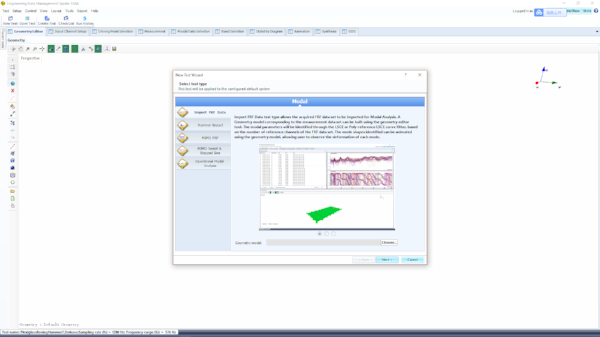EDM Modal: Overview
Engineering Data Management (EDM) is a PC-based software program designed for real-time data management and processing. This easy-to-use, Windows-native software manages the communication between the PC and all Crystal Instruments hardware platforms.
EDM Modal is a complete Modal Testing and Modal Analysis suite for Experimental Modal Analysis (EMA). EDM Modal was developed based upon the sophisticated technologies of modern modal analysis theory and technique. With its intuitive controls and powerful features, EDM Modal is the ultimate tool for modal analysis applications. An intuitive interface allows users to manage highly complicated tests that can involve hundreds of measurement points and multiple excitations. This interface also allows for simple tests to be conducted quickly and with little effort. Regardless of how complicated the modal test is, EDM Modal provides the exact and precise tools required to achieve your goal.
To successfully acquire testing data, it is essential to properly book-keep the Degree of Freedoms (DOFs) of the test structure. The Geometry Editor handles all types of structure modeling and supports all types of coordinate systems. Using the concept of ‘components’, parts of a complicated structure can be built simply and then integrated into the geometric model. Inside the Input Channel Setup window, the measurement points and their corresponding directions can be defined. Once the test is started, the measurements will proceed through all the test points, as defined by the Degree of Freedom (DOF) information for each measurement point.
To acquire the FRF signals, there are several methods per excitation arrangement. The usual methods involve measuring the excitation along with the response signals. Included methods are hammer impact testing or modal shaker(s) testing. When using a modal shaker, the drive signal can be random or sine. Under certain circumstances, the excitation is not available or difficult to measure. In these cases, apply the response-only modal testing method or Operational Modal Analysis to take use of the ambient excitation or machinery operating status.
Modal parameter identification is at the heart of modal analysis. EDM Modal employs several curve fitting methods for modal parameter identification. The Least-Squares Complex Exponential (LSCE) method is implemented for the pole (natural frequency and damping factor) identification of single-reference Frequency Response Function (FRF) cases. For multiple-reference (Multiple Input/ Multiple Output or MIMO) testing cases, the corresponding Poly-Reference Time Domain (PTD) method can be used. With the knowledge of the Modal Participation Factor (MPF) from multiple reference FRF data, closely-coupled modes can be isolated. For mode shape calculation, the renowned Poly-Reference Frequency Domain method (PFD) is used, which is very intuitive.
The animation tool is a powerful visualization facility that simulates the mode shapes of the device under test, allowing users to study and understand large amounts of data through a 3-dimensional animated display. The animation module can apply color contours to the surfaces of the geometry model to help visualize deflections in a 3-dimensional space. Free-form Deformation (FFD) enhances the mode shape animation, resulting in smoother and more realistic mode shape displays. Using the same geometry model, Operational Deflection Shapes (ODS) can be displayed using measured time or spectrum operating responses.
EDM Modal supports the following applications:
Geometry creation/import/export/animation
Operational Deflection Shape analysis
Supports Spider Systems with up to 512 input channels
Impact hammer modal testing
Single or multiple shaker modal testing
Single Input Multiple Output swept sine modal testing
Single Input Multiple Output stepped sine modal testing
Multiple Input Multiple Output stepped sine modal testing
Operational Modal testing and analysis
Single reference modal analysis
Poly reference modal analysis
Poly-X (p-LSCF) modal analysis
Measurement data review
Reporting to Microsoft Word
| Function | Standard Modal Analysis | Advanced Modal Analysis | Premium Modal Analysis |
|---|---|---|---|
| Modal Data Selection | √ | √ | √ |
| Band selection, MIF functions | √ | √ | √ |
| Stability Diagram | √ | √ | √ |
| Animation, MAC, FRF Synthesis | √ | √ | √ |
| LSCE (single reference time domain) | √ | √ | √ |
| PTD (Poly-reference time domain) | √ | √ | |
| Poly-X (Poly-reference frequency domain) | √ |