MIMO Classic Shock Vibration Testing
Multiple-Input Multiple-Output Shock Vibration Test
The Spider MIMO Classic Shock vibration testing system provides precise, real-time, multiple shaker table control and analysis for transient time domain control. Up to 8 output channels (shaker) can be enabled for control with individual classical shock waveform defined for each control channel, alarm checking, and time data recording on master module. Up to 512 channels can be enabled for controlling/monitoring and time data recording.
Classical pulse types include half-sine, haver-sine, terminal-peak sawtooth, initial-peak saw tooth, triangle, rectangle, and trapezoid. The recording option records time stream data at the full sample rate on all input channels. Shock response spectrum analysis can be applied to any input signals.
Multiple-Input Multiple-Output Shock Vibration Control
Control Parameters
- Sampling Rate: limits for shaker acceleration, velocity, and displacement
- Time Block Size: 512 to 65,536 points
- Average Number for Control: 1 – 4
- Correction Rate: 0.0 to 1.0
- Test Start Method: pretest runs with four excitation types: positive pulse, negative pulse, Random with close-loop control, Random with open loop. Pretest may be skipped with saved FRF’s
Reference Profile and Run Schedule
- Control Channel: selection of control channel for profile editing
- Use One Profile for All Control Channels: checkbox, same profile will be assigned to all control channel if checked
- Shock Wave Types: half-sine, haver-sine, terminal-peak saw tooth, initial-peak saw tooth, triangle, rectangle, and trapezoid
- Test Standards: MIL-STD-810F, MIL-STD-810G, MILSTD-202F, ISO 9568, IEC 60068, user-defined
- Compensation Shapes: half-sine, rectangular, double rectangular, rounded-rectangular or displacement optimum
- Compensation Locations: pre-pulse, post-pulse, or prepost compensation
- Profile Maximum: calculation of maximum expected acceleration, velocity and displacement, checked against shaker limits
- Abort Limits: according to testing standards or custom
- Profile Library: settings are saved to a library and reused in different tests
- Run Schedule: a schedule includes user-defined number of pulse entries and user-defined events
Vibration Utilities App
Crystal Instruments in partnership with our sister shaker company Sentek Dynamics provides users with the Vibration Utilities mobile app on iOS and Android. This app provides calculation features for sizing your vibration profile (Random, Sine or Shock) and searches through our catalogue of shakers and controllers for the best fit.
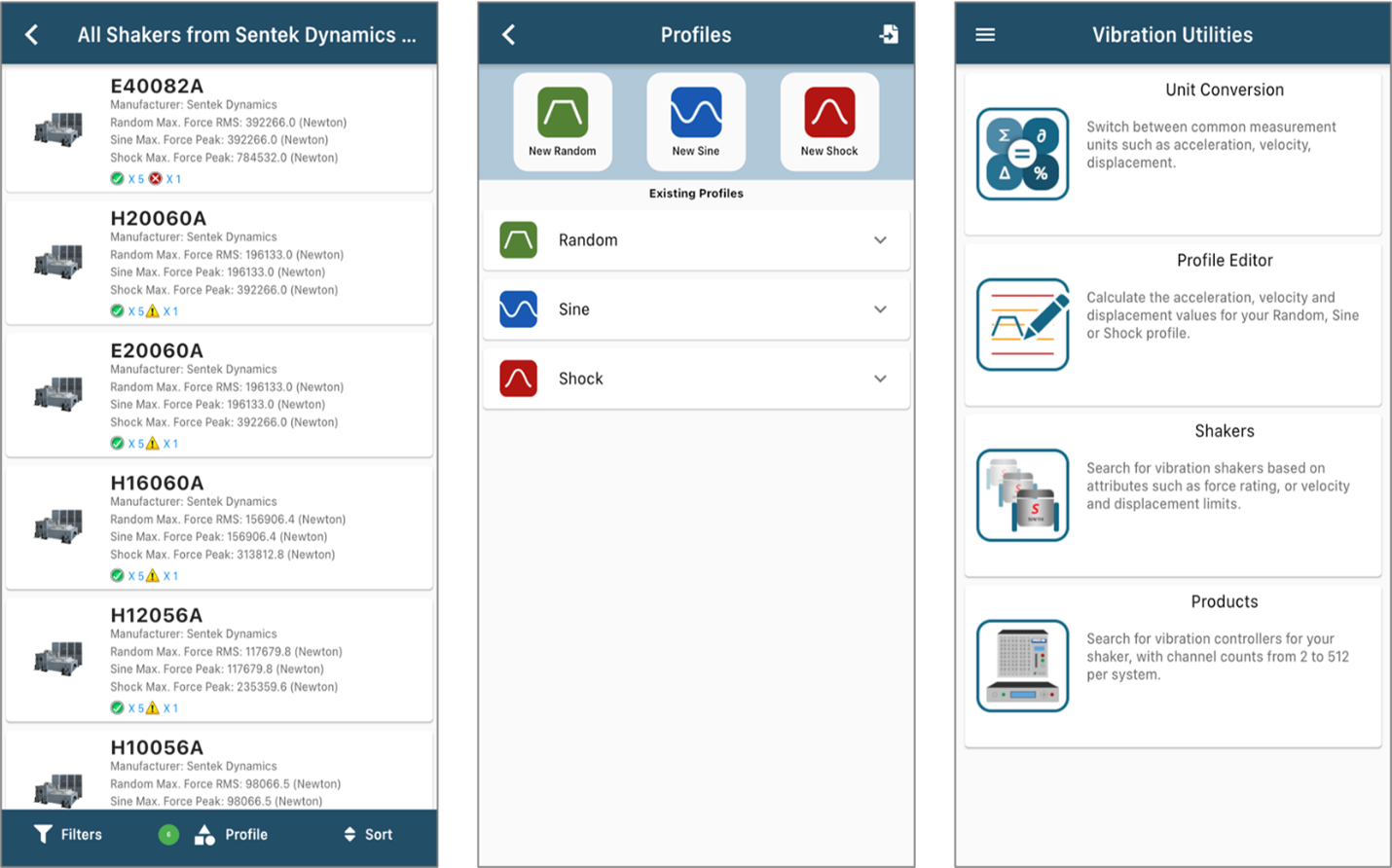


MIMO Shock Vibration Testing Hardware
- Spider-80M - MIMO Vibration Testing System
MIMO Vibration Testing Software
- MIMO Shaker Systems
- MIMO Random Vibration Testing
- MIMO Sine Vibration Testing
- MIMO TTH Vibration Testing
- MIMO Shock Response (SRS) Vibration Testing
- MIMO Time Wavveform Replication (TWR) Vibration Testing
Continuous Data Recording
During vibration testing, all measurement input and drive signals can continuously record to a Spider-NAS or the internal storage residing in each front-end. Users can view and analyze data files with Crystal Instruments Post Analyzer. The variable sampling rate can be enabled to simultaneously record slow-change signals together with high speed vibration data.
Monitoring Through EDM Cloud
All vibration tests in EDM-VCS support status checks through EDM Cloud. With EDM Cloud support, users can set up any VCS test to upload live data or run logs for completed tests to a cloud storage space provided by Crystal Instruments, where data is securely stored in the user’s account.
The EDM Cloud website is located at https://cloud.go-ci.com. Users can access EDM Cloud from anywhere in the world to check the status of past and current tests. A secure login flow ensures the status can only be checked by authorized personnel with proper credentials. Multiple logins for accessing the same Cloud account is available.
|
|
|
|
|
|
|
|

