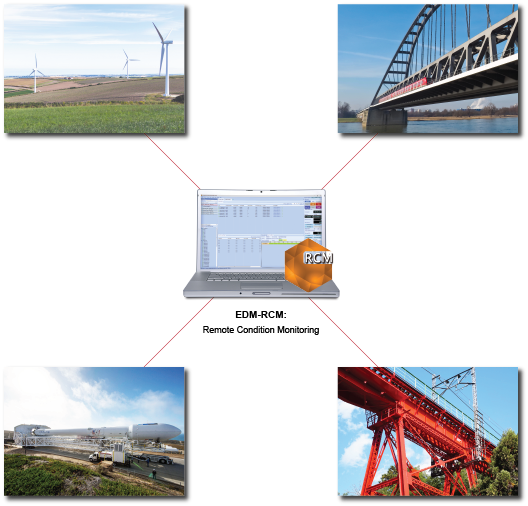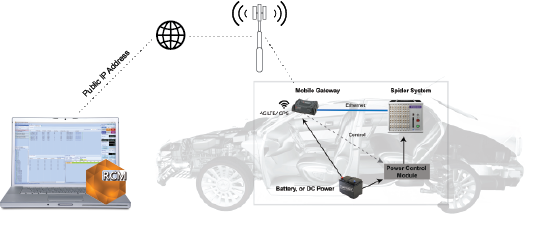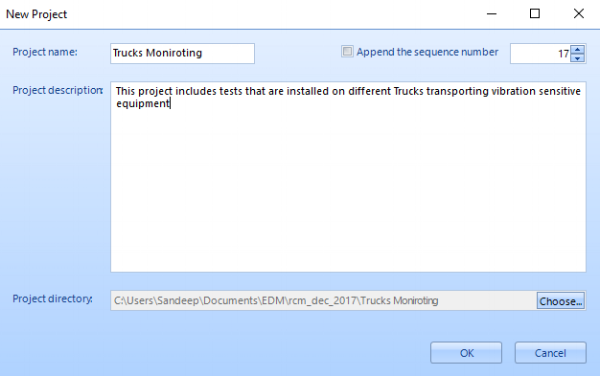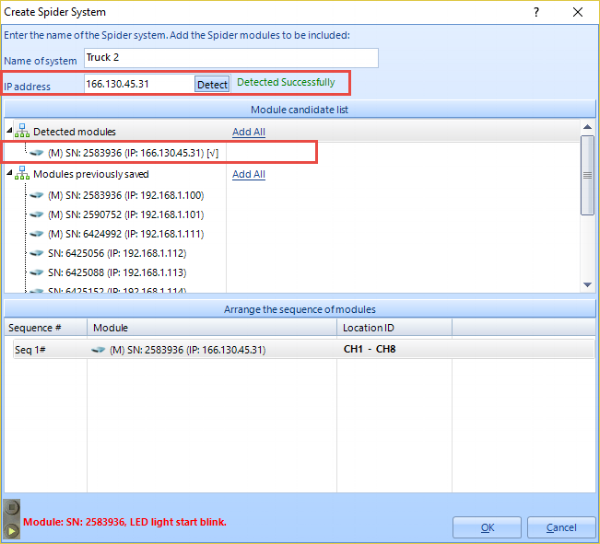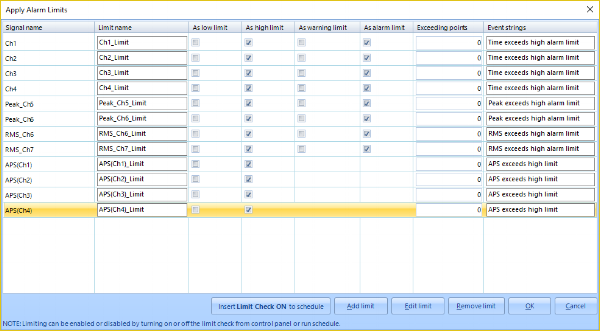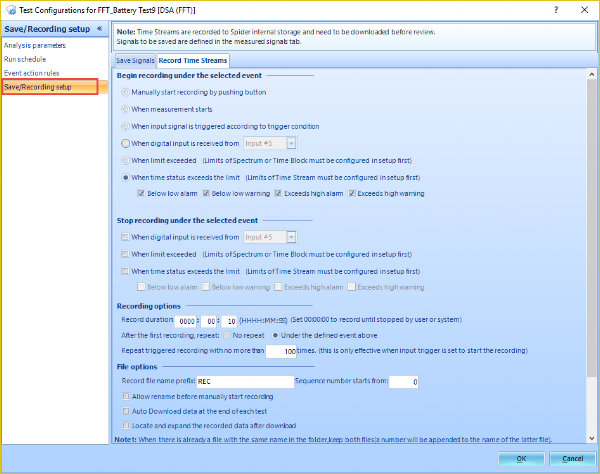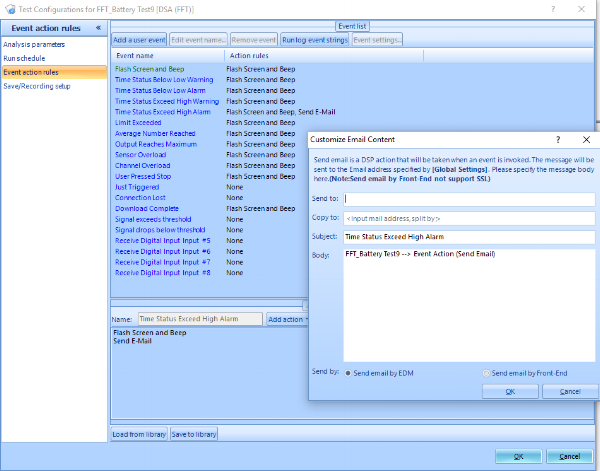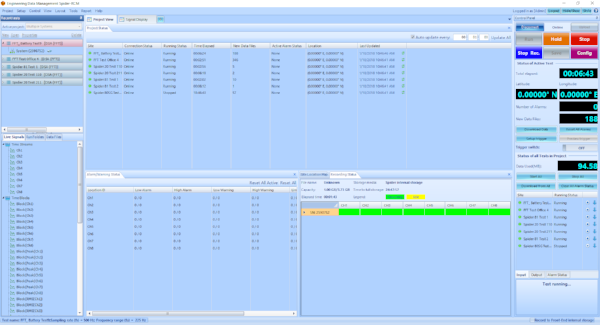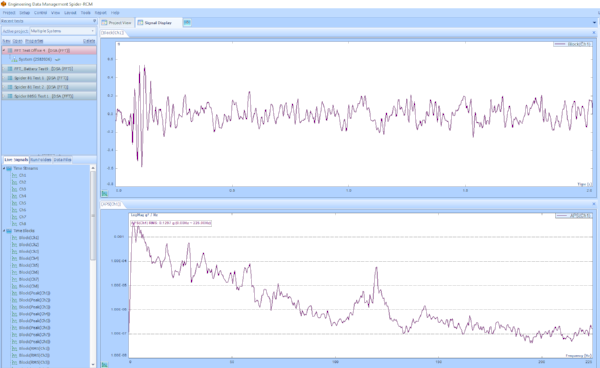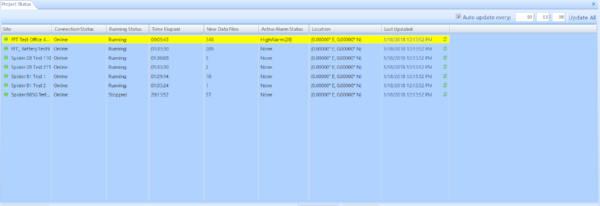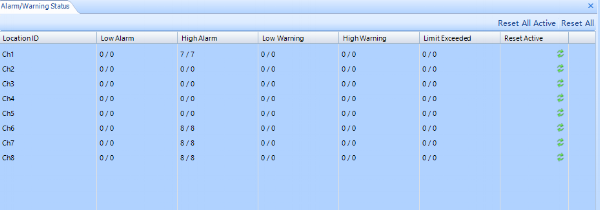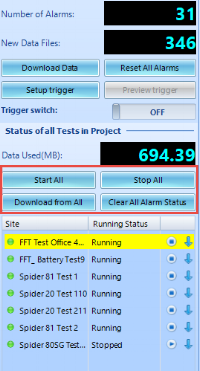Remote Condition Monitoring (RCM)
Introduction
Remote Condition Monitoring (RCM) by Crystal Instruments is designed for the remote monitoring of equipment or structures that are inaccessible to configure within a local network. Common applications and examples of remote condition monitoring include the monitoring of vibrations during the transportation of equipment, monitoring vibrations on bridges and structures close to rails or roadways, and monitoring vibrations caused by rotating windmills on the ground.
The type and intensity of these vibrations can potentially cause a multitude of problems; from damaged equipment during transportation to structural damages on a bridge.
Continuous monitoring with auto alarms and notifications assists in monitoring the health while also providing alerts to unusual and potentially catastrophic behavior on systems or structures.
Crystal Instruments has developed EDM - Remote Condition Monitoring (RCM) to extend the capabilities of Dynamic Signal Analysis (DSA). The integration of these features with the Spider platform achieves reliable results in monitoring remote equipment and devices.
When operating in EDM-RCM mode, multiple Spider front-ends featuring any channel count can be remotely mounted and connected through a mobile wireless gateway using cellular data connectivity. Each Spider system is accessible through EDM-RCM software by using a Static Public IP address with a connected modem. The use of a Static Public IP address with the modem ensures remote connectivity across the world.
The specially designed EDM-RCM software simultaneously connects multiple such Spider systems in addition to providing updated results of essential data for all Spider front-ends located throughout the world. The software provides a live view of data from any Spider system as needed and downloads recordings from any or all Spider front-ends for further analysis and inferences.
The capability of Spider systems to operate in Black Box mode has been fully utilized to ensure the continued operation of Spider front-ends regardless of their connection to the host software. This ensures the reliability of RCM during times when cellular connectivity is poor or nonexistent.
This paper discusses the key elements of setting up different Spider front-ends with a Public IP address provided by a cellular network provider. Also discussed is the procedure to set up EDM-RCM mode to simultaneously connect to and track the status of all devices.
EDM – Remote Condition Monitoring (RCM)
Creating Projects
The EDM-RCM software module was developed using strong features from the Dynamic Signal Analysis (DSA) module. A new concept called Project is introduced, which consists of multiple tests grouped together for the purpose of monitoring.
Multiple such projects can be created to group specific tests together to aid in monitoring.
Once a project is created, an option to add existing tests or to create new tests is available. This flexibility gives users an option to include one test in several projects.
Creating Remote Spider Systems and Tests
Spiders have traditionally been configured to communicate with EDM within the local network. With the help of an upgraded infrastructure from cellular service providers and the ever-increasing network of satellites, any area on the planet is within the reach of communication using the data network from wireless carriers. Remotely located Spiders can be accessed from the base station and data can be transferred through the internet using a dedicated public IP address. This IP address is used to configure remote Spider systems using the traditional Spider Configuration on EDM.
Once the IP address is entered, EDM initiates a connection to the remote IP address in a similar method to EDM connecting a Spider to a local network. Once the Spider is detected at the Public IP, a system can be created. EDM will then associate the IP address with the created system to enable continuous monitoring.
Once the required systems are created, multiple tests can be created as each Spider system is added to the project.
Tests can be created by assigning a Spider system to the test using a procedure similar to EDM-DSA mode. The systems could be locally or remotely located.
Test Configuration
Alarms and Limits Configuration
Remote monitoring is primarily continuous and setting up limits to trigger alarms and notifications is one of the key aspects of its functionality.
Spiders across all platforms are designed to store multiple limits for each of the signals and to perform comparisons. The user configured events are then triggered when any signal meets the defined limits.
A detailed set of limits for both raw time signals or frequency signals can be defined. Limits can also be defined for the statistical signals of Peak and RMS.
Recording and Event Actions
Tripping Alarms could result in different interpretations for different applications. To accommodate all applications and all scenarios, EDM-RCM is equipped with a range of Event action rules including the most popular recording-on-events feature.
Recordings on specific events can be configured using the Save/Recording setup from the test configuration.
Several combinations of recordings can be set along with the desired time duration of recording to suit all applications.
Event action rules provides several easy-to-configure actions for user-defined events or pre-defined events. The email feature, in particular, is extremely helpful while monitoring devices remotely.
Specific emails can be configured for specific events to enable clear distinctions during the occurrence of multiple events across multiple remotely located Spiders.
Black Box Mode
The Spiders are equipped with a Digital Signal Processor containing a fully uploaded algorithm. This enables the Spider to operate independently without support from a host PC. This major advantage, known as Black Box Mode, is a key element for remote monitoring. The monitoring is not interrupted by lost data connections or a sudden shut down of the PC, thus providing an extremely robust system.
Upload user created tests to the Spider. The Spider will then operate in Black Box mode. EDM will periodically connect to the Spider during its operation in Black Box mode to extract essential data and to update the status of each test.
Live signals can be viewed for a selected Spider system during its operation in Black Box mode.
Simultaneously Monitoring Multiple Tests
The interface of EDM-RCM contains a default view that enables the Project Status display. The Project Status includes: Running Status, Connection Status, Time Elapsed, GPS Coordinates, Active Alarms, and Number of Files Recorded or Saved.
The status of each Spider can be automatically refreshed periodically using a user customizable time setting. Otherwise, each Spider front-end can be manually refreshed to receive updates on the status.
When live data is required for any test, connect to the specific test and configure the Signal Display tab to stream live data from the Spider to the EDM software.
Alarm Status
There are several built-in features within the EDM-RCM software to monitor the status of Tests, Alarms or Recordings.
Project Status shows the Spider systems that have triggered an alarm by highlighting the tests according to the set thresholds.
The active Alarm status within the Project Status window shows the number of times the alarm was tripped since a user’s most recent check.
To receive further insight on the alarms, a detailed view of the alarms is provided in the Alarm Status window. This window is specific for each test and the details for each active test is displayed in this window.
An overview of the alarm status for an active Spider front-end is also available in the control panel.
This provides a quick glance of the events occurring on the remote Spider.
Once the alarms have been viewed, the alarms can be reset for the active Spider front-end or for all Spider front-ends from the control panel.
This will reset or clear all the alarms once the reason for alarms have been addressed.
Remote Downloads
Another critical feature is to download the recordings (raw time or processed time or frequency signals) to further post-process the data and improve the diagnostics.
EDM-RCM provides a comfortable method to view the available files for download from the Project status. It also provides a convenient feature to download from a single Spider or all Spiders in the project.
Batch Operations and Data Usage
The control panel for RCM is designed to operate on an active Spider front-end or on all Spider front-ends. Batch operations such as Start All Spider Systems or Stop All are available for convenient application during the monitoring of many Spider systems.
Another vital feature is the transmission of data through a wireless network. Since data transmitted through a wireless service may incur costs based on the data usage, a data usage indicator has been added. Live signals and status update intervals can be appropriately defined based on the available data limits.
Conclusion
The Spider capabilities have been completely harnessed by designing a solution that addresses the needs of Remote Monitoring. With the available feature set, any Spider hardware integrated with the EDM-RCM software module is deployable in static structures or moving vehicles to provide complete and reliable Remote Monitoring.