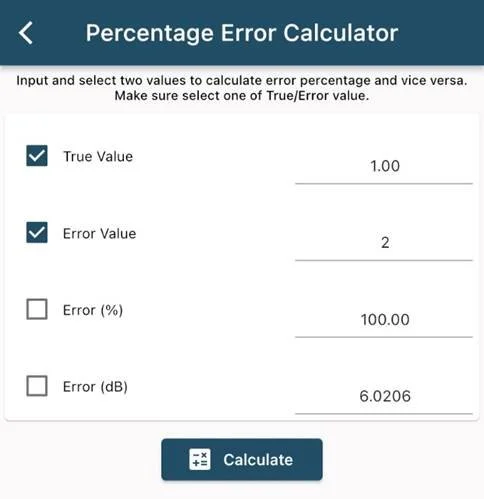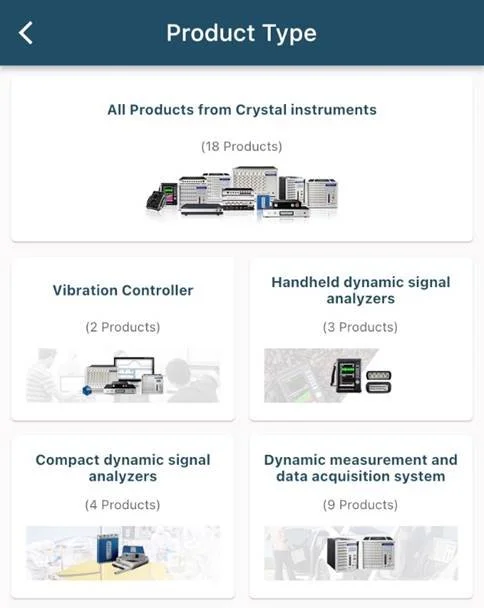Vibration Utilities App Update
Crystal Instruments recently updated the Vibration Utilities app (available for iOS and Android). This app supports features assisting in calculations related to the shock and vibration testing industry.
Unit Conversion
Convert common units (metric and imperial) such as acceleration, velocity, displacement, voltage, force, stress, etc.
Sine Motion
Input two values to calculate the remaining Acceleration/Velocity/Displacement (AVD) values for a sinusoidal motion. The available values are frequency, acceleration, velocity, and displacement.
Shock Calculator
Input shock parameters to calculate the AVD values of a shock pulse.
Random Calculator: PSD to RMS
Input three values to calculate the remaining value for a constant Random Power Spectral Density (PSD). The available values are min frequency, max frequency, amplitude (Engineering Units (EU)2/Hz), and RMS (EU).
Log Gain Calculator
Calculate the gain between an input (reference) value and an output value, in terms of ratio or dB.
Percentage Error Calculator
Calculate the percentage error between true value (reference) and error value. Values can also be calculated in dB.
Random Profile Editor
Calculate the attributes of a Random Breakpoint Table PSD.
Sine Profile Editor
Calculate the attributes of a Sine Sweep Spectrum.
Shock Profile Editor
Calculate the characteristics of a Shock profile.
Shakers for Vibration Testing
Users can search through Sentek Dynamics shakers based on their AVD and mass testing requirements.
Vibration Test Controllers and Data Acquisition Devices
Users can search through Crystal Instruments vibration test controllers and data acquisition devices.
Installation on Mobile Devices
The Vibration Utilities app is available for iOS and Android devices.
Users can choose from the following methods to install the app.
Search for “Vibration Utilities” in the iOS App or Google Play store.
Click on the following icons to open the app page.
Scan the following QR code and the app page will open.
Left: Vibration Utilities for iOS
Right: Vibration Utilities for Android