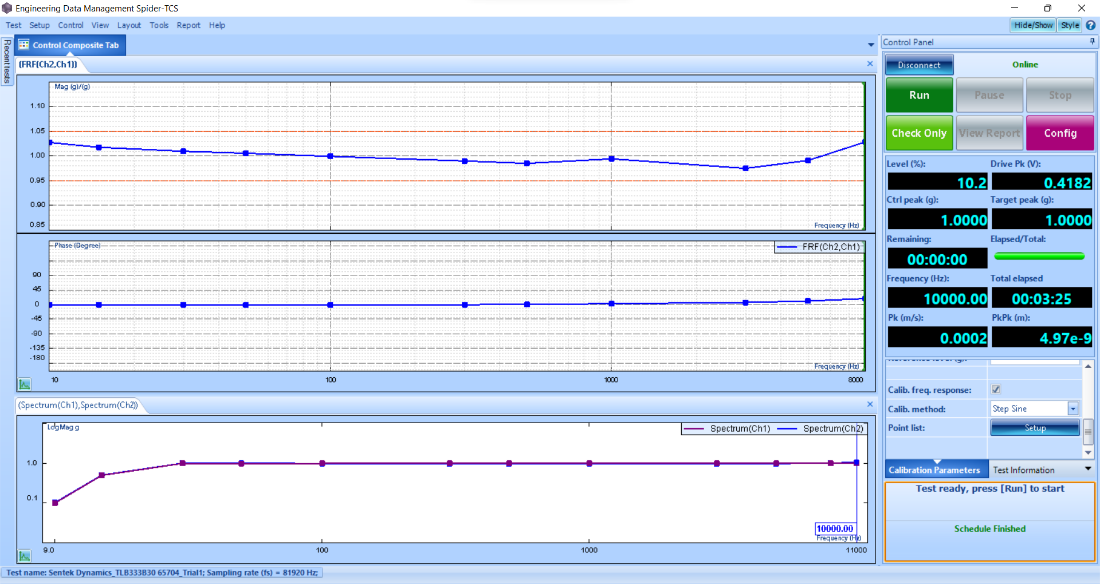Transducer Calibration Software
Transducers convert physical quantities into electrical signals, making them an essential component of measurement systems. Regular calibration is required to ensure accurate measurements since various factors such as aging and environmental changes can cause their performance to drift from their specifications.
Two categories of calibration methods are available: absolute and relative. Relative methods require a calibrated reference that the sensor is compared to when both are subjected to the same input acceleration. Relative methods include the back-to-back method, handheld calibrator, and the impact method. Crystal Instruments designed the new Transducer Calibration Software (TCS) to facilitate the back-to-back method, which typically includes a shaker system as the exciter, a reference sensor, and a sensor under test.
Transducer Calibration Software (TCS) is an EDM software application featuring a consistent user experience and a minimized learning curve to use the software. Experienced EDM software users will find that TCS shares the same display features, test management, data management, and data saving features as other EDM software applications.
Start by entering a specific vibration profile into the calibration software. The software will compare the output of the sensor under test to a reference at a specified frequency to determine its new sensitivity. Users can run a vibration profile with the new sensitivity in swept sine or step sine to examine the frequency response of the sensor within the frequency range of the profile and identify its resonant frequency.
The transducer calibration software also allows users to input the shaker parameters to ensure a test is within the shaker's capability. A calibration report is generated at the end of each calibration test that includes measurement results, a frequency resonance graph, and sensor information that can be pre-determined in the test configuration section.